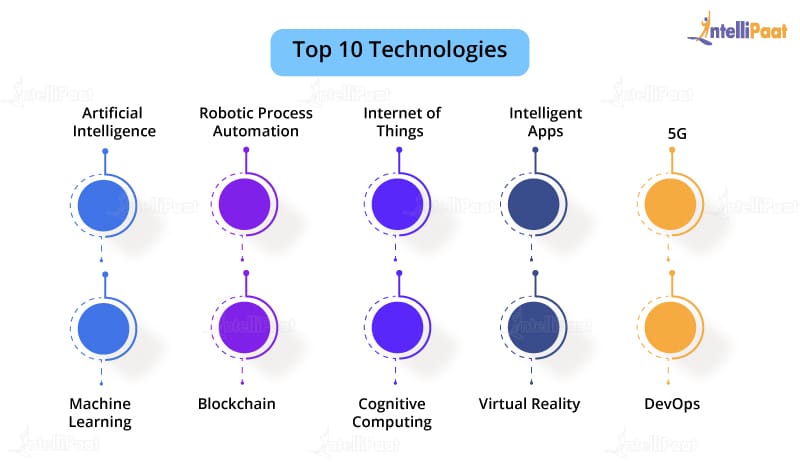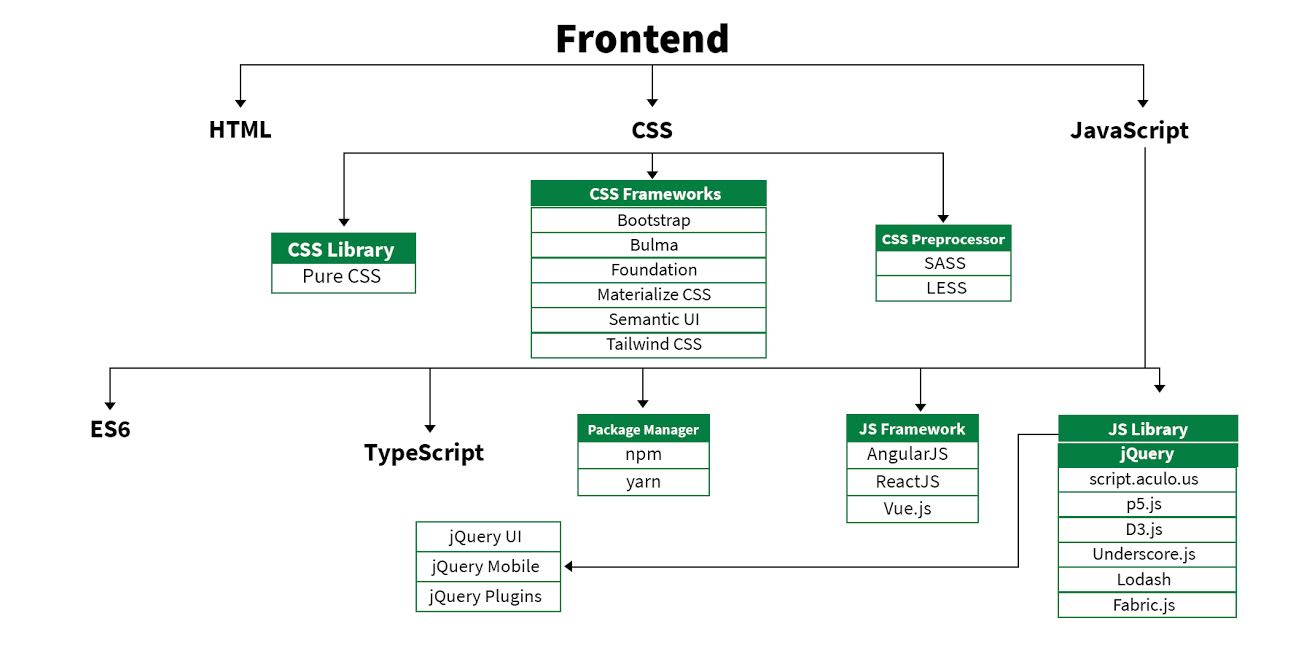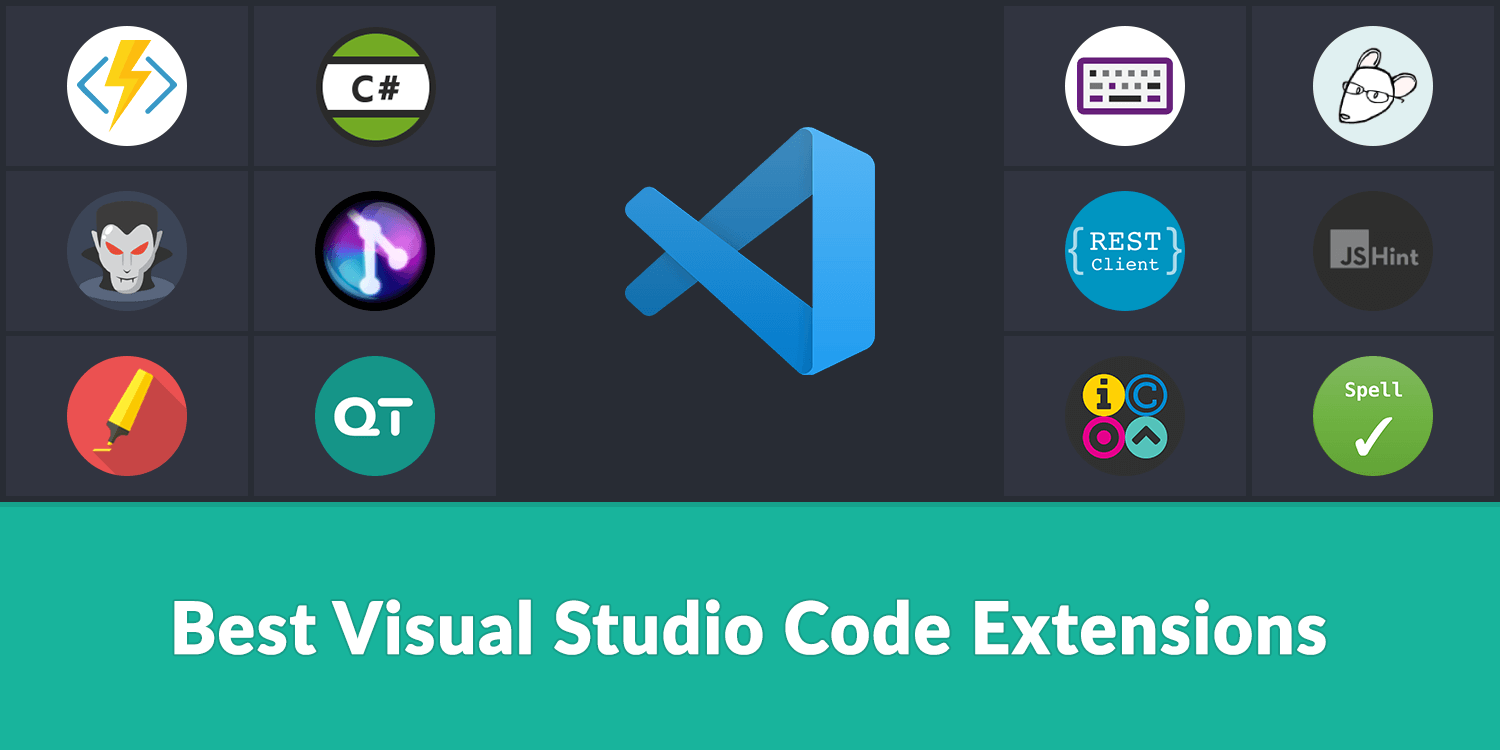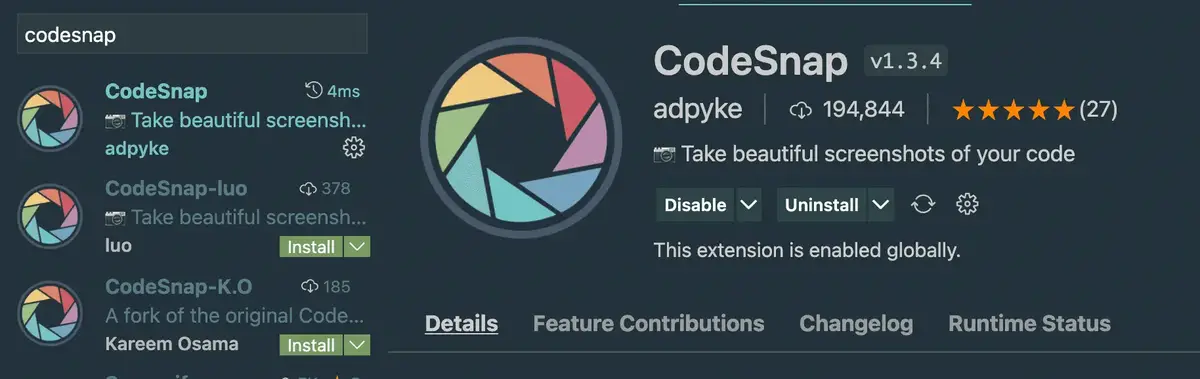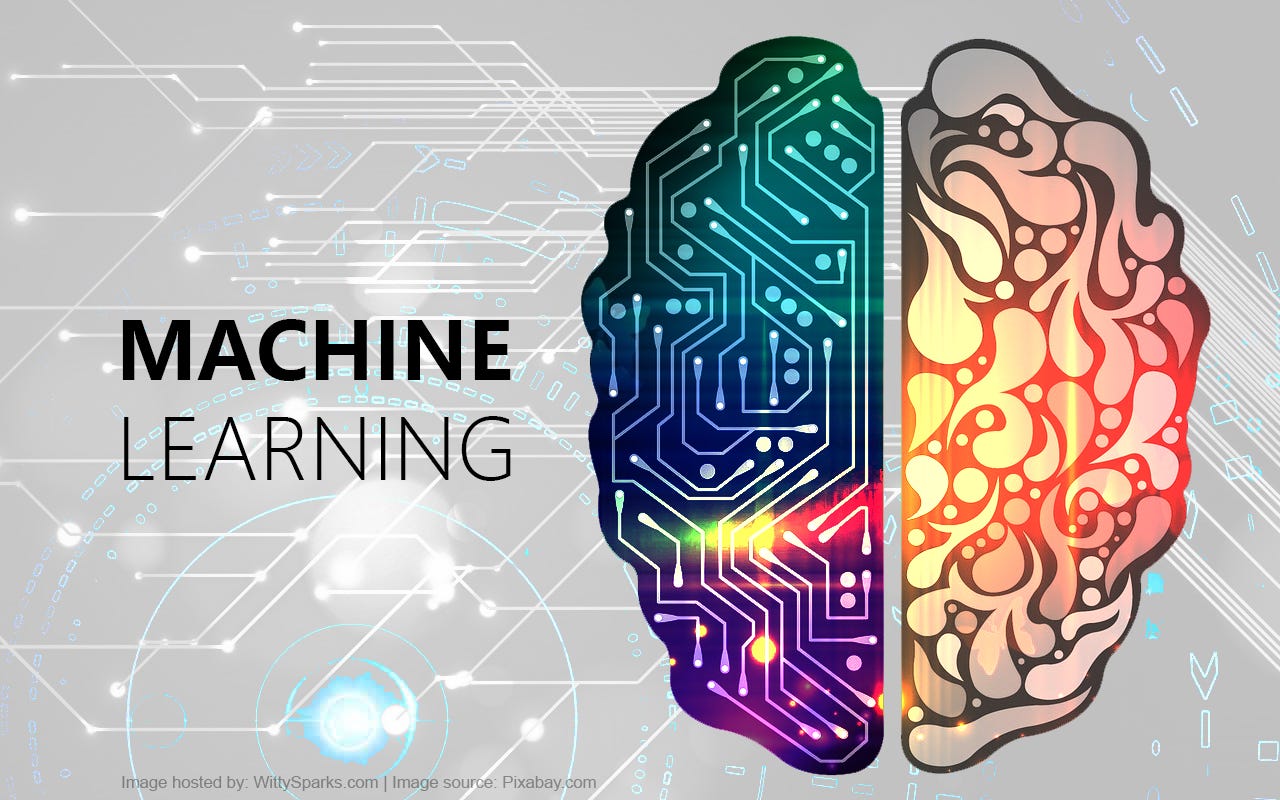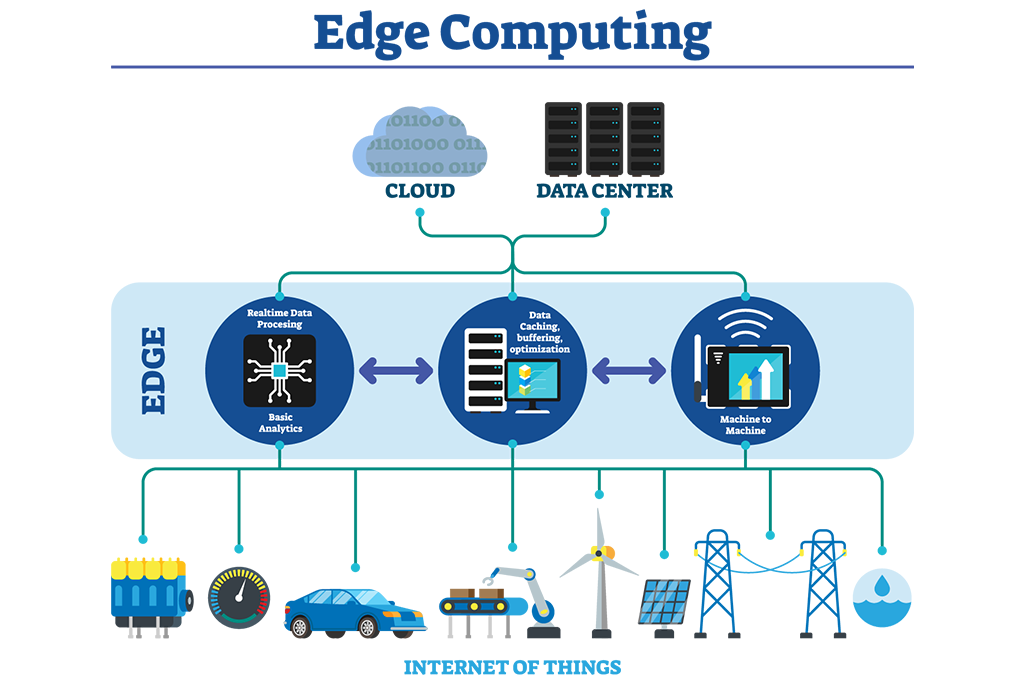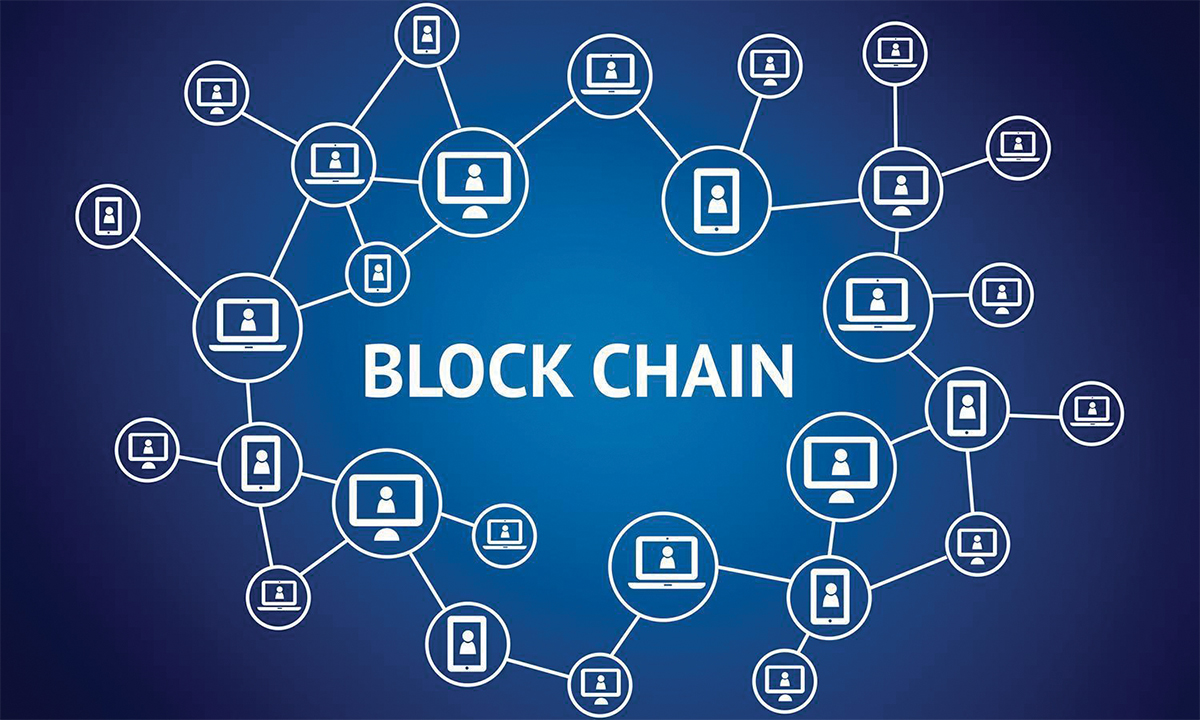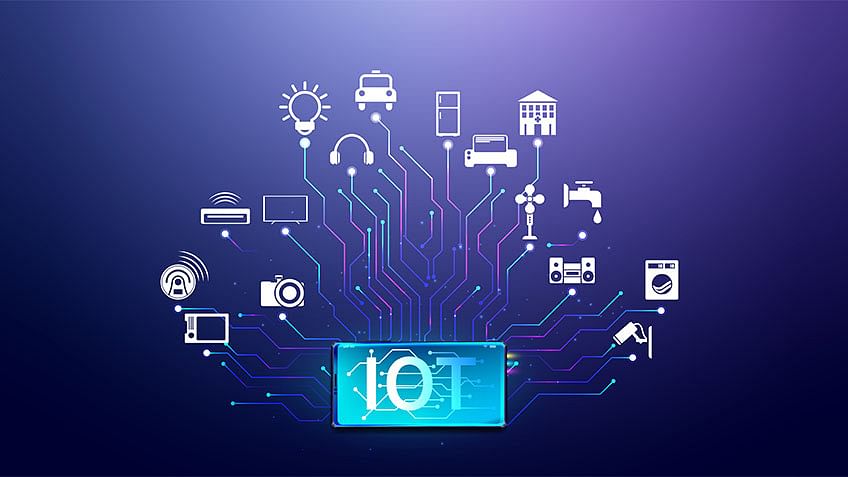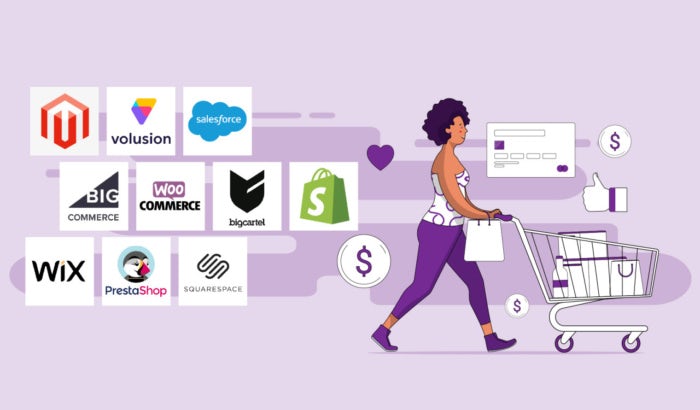Are you looking for useful apps to help make your life easier? Look no
further! In this blog post, we will provide you with a list of 15 apps that
can help you get things done faster and more efficiently. Whether you need
help managing your finances, tracking your fitness goals, or finding new
recipes to try, these useful apps are here to help! Read on to discover the
top 15 apps that will help make your life a little bit easier.
1) Evernote
Evernote is a great all-in-one tool for organizing, tracking and
accomplishing tasks. It’s a powerful note-taking and task-management app
that can help you stay organized and productive in your day-to-day life.
With Evernote, you can create digital notes, lists, checklists, images and
audio recordings that you can access anytime, anywhere on any device. You
can also use Evernote to collaborate with others. Sharing notebooks and
collaborating on projects with colleagues, friends and family is easy with
Evernote. There are several features of Evernote that make it an ideal task
management app. For example, you can sync notes across all of your devices,
tag notes to quickly organize them, set reminders to stay on track and even
save web pages for future reference. Evernote is free to download, so it’s
definitely worth checking out if you’re looking for a powerful task
manager!
2) Any.do
Any.do is an incredibly useful task management and to-do list app for both
Android and iOS users. This user-friendly app helps you manage and
prioritize your tasks, collaborate with others, set reminders, and much
more. Any.do offer many great features that make it stand out from the
competition.
First, Any.do has a beautiful, intuitive user interface that makes it easy
to manage your tasks and stay organized. The app also allows you to create
custom lists and categories to help you keep track of everything. You can
also add notes, set deadlines, and assign tasks to other people.
Another great feature of Any.do is its reminder system. You can set up
reminders for specific tasks or events so you’ll never forget to do
something important. It also syncs with your calendar so you can easily plan
ahead and stay on top of all your tasks.
Any.do also offers advanced collaboration tools. You can share lists with
family and friends, assign tasks, get notifications when tasks are
completed, and chat with other users in real-time. This makes it easy to
stay in touch with others and collaborate on tasks quickly and
efficiently.
Overall, Any.do is an incredibly helpful app that can make managing your
tasks much easier. With its intuitive user interface, powerful collaboration
tools, and advanced reminders, Any.do is an excellent choice for anyone
looking for an efficient way to stay organized.
3) Todoist
Todoist is a popular task and project management app that can help you keep
track of your daily tasks and long-term projects. It's available for both
desktop and mobile platforms, making it an ideal choice for those who need
to stay organized on the go. With its intuitive user interface, Todoist
helps you easily create and organize tasks in lists, folders, and projects.
It also lets you set due dates, prioritize tasks, and add labels to quickly
filter tasks. The app also offers a range of collaboration features, such as
assigning tasks to others and setting reminders. Plus, with its gamification
features, such as Karma and streaks, Todoist can help you stay motivated and
productive. All in all, Todoist is a great choice for those who need an
efficient task management tool.
4) Remember The Milk
Remember The Milk is a task management app that helps you keep track of all
your to-dos, whether they’re personal, work-related, or just fun. You can
add tasks to Remember The Milk with a few clicks or type in your tasks
quickly using natural language. It also includes a unique feature that lets
you sync your tasks with other online services, like Google Calendar,
Evernote, and Outlook.
The app also helps you organize your tasks by adding tags and categories.
You can even set up reminders for yourself so you never forget an important
task. The app also has a cool smart list feature that makes it easier for
you to sort through all your tasks. Plus, you can share tasks with your
family and friends to get more things done.
Remember The Milk is perfect for people who need help staying organized and
on top of their tasks. The app's intuitive design makes it easy to use,
while its powerful features make it great for power users. Whether you’re
managing multiple projects or just want to stay on top of your daily tasks,
Remember The Milk is an invaluable tool that will help you get more things
done.
5) Wunderlist
If you're looking for a simple and easy-to-use task management app, then
Wunderlist may be the perfect choice for you. It's a cross-platform app
available for desktop, web and mobile devices, allowing you to sync tasks
across all your devices. You can quickly create to-do lists and manage tasks
on an intuitive user interface.
With Wunderlist, you can add due dates and reminders to each task, assign
tasks to other people and even attach files from Dropbox or Google Drive.
You can also easily organize your tasks by adding them to folders and
subfolders. And if you want to go a step further, you can add notes,
comments, and hashtags to your tasks.
For those who need to collaborate with others, Wunderlist allows you to
share lists and assign tasks with family members, colleagues or friends.
This makes it a great tool for organizing group projects. The app also
features an activity log that lets you know when someone adds, completes or
changes a task.
Overall, Wunderlist is an excellent choice for people looking for a
powerful yet simple task management app. It's feature-rich and user-friendly,
making it an ideal choice for both personal and collaborative projects.
6) Google Keep
Google Keep is a free note-taking and productivity app created by Google.
It allows you to create notes and lists that can be shared across multiple
devices, making it a great tool for keeping track of your to-dos, thoughts,
and ideas on the go. It’s incredibly easy to use and can be synced with
other Google products, such as Gmail and Google Calendar, so you can always
stay organized.
When it comes to taking notes, you can use text, images, audio recordings,
and checklists all within the same note. You can also easily colour-code your
notes and add labels to them so you can quickly find what you’re looking
for. With Google Keep’s reminders feature, you can even set reminders for
specific times or when you arrive at certain locations, so you never forget
an important task.
You can also collaborate with others on notes and lists, which makes Google
Keep perfect for projects with team members. With its collaboration
features, you can easily share notes with friends, family members, and
colleagues, so everyone is always on the same page.
Overall, Google Keep is a great free tool for anyone who wants to stay
organized and on top of their tasks. Whether you’re looking for an easy way
to keep track of your thoughts or need a way to collaborate with others,
this app has everything you need.
7) Apple Reminders
Apple Reminders is a great tool for making sure you don’t forget tasks and
important dates. It can be used to set reminders and alerts, so you’ll
always remember what you need to do. With Apple Reminders, you can sync your
reminders with your other devices, so no matter where you are, you’ll never
miss an important task. You can also use the app to create multiple lists to
keep track of various projects or tasks. Plus, you can even share your lists
with others, so everyone can stay on top of their responsibilities.
8) Toodledo
Toodledo is a great tool for managing your to-do list and staying
organized. It has many features that make it an ideal choice for busy people
looking to make the most of their time. With Toodledo, you can create
unlimited tasks and subtasks, set deadlines and reminders, share tasks with
others, track your progress, and more. You can even prioritize tasks based
on importance or urgency.
Toodledo's main feature is its task management system. It allows you to
easily view all of your upcoming tasks in a single place, which can be
sorted by due date, priority level, or project. You can also set up
notifications so that you never miss a deadline again.
For people who need to collaborate with others, Toodledo makes it easy. You
can assign tasks to other people and they'll receive email reminders when
the due date approaches. You can also use tags to organize tasks and notes
so that everything is easy to find.
Overall, Toodledo is an excellent choice for anyone who needs a reliable
way to stay organized and manage their daily tasks. With its intuitive
interface and powerful features, it's no wonder why so many people rely on
it for their day-to-day productivity.
9) Nozbe
Nozbe is an effective tool for busy people who need to get things done.
It's one of the best project management apps on the market and it's
extremely helpful for task management, organizing tasks, and tracking
progress. Nozbe helps you keep everything organized in one place so that you
can easily see your progress. It has an intuitive interface that makes it
easy to use and customize. You can create tasks, prioritize them, add
comments, assign tasks to other people, create due dates, and track
progress. The app also offers collaboration features, allowing you to share
tasks with others and work together on projects. Nozbe also integrates with
other popular apps like Evernote, Dropbox, and Google Calendar. With its
powerful features and user-friendly design, Nozbe is a great choice for
busy people looking for an efficient way to manage their tasks and
projects.
10) Trello
Trello is an incredibly versatile project management tool that makes it
easy to organize and collaborate on any task or project. It’s incredibly
easy to use, with a simple drag-and-drop interface that allows users to
quickly create boards for tasks and projects. Boards can be labelled with
different categories or labels, and tasks can be added, moved around, or
colour-coded. You can also assign tasks to other users and track the progress
of each task. Trello also allows users to easily add notes, comments, and
attachments to each task. In addition to the basic features, Trello also has
an array of other helpful features such as custom fields, search, filters,
automation, and third-party integrations. Trello is an ideal solution for
managing any kind of project, large or small.
11) Asana
Asana is a powerful project and task management platform that makes it easy
to keep track of all your tasks, projects and workflows. With Asana you can
easily organize, manage and track tasks, as well as assign tasks to other
team members. Asana makes it easy to stay on top of your work and
collaborate with others.
Asana is designed to make managing tasks easier, no matter how small or
large the task is. It offers features such as project boards, custom timelines,
detailed lists and reports, task assignments and reminders. Asana also has
an app available for both Android and iOS devices, making it easy to stay
connected and on top of your tasks no matter where you are.
With Asana, you can easily break down big projects into smaller tasks that
can be assigned to multiple people. You can also add files, comments and
tags to tasks to ensure that everyone is on the same page and knows what
needs to be done. Asana also provides useful reporting tools so that you can
track progress and measure performance over time.
Overall, Asana is a great tool for managing tasks and staying organized.
Whether you’re a freelancer, a team member or just someone who needs to keep
their daily tasks in order, Asana is an ideal tool for keeping your workflow
efficient and productive.
12) Basecamp
Basecamp is a project management tool that helps teams organize,
communicate, and stay on track with all of their projects. It allows you to
manage tasks and assign them to members of your team, manage files and
documents, share calendar events, discuss ideas in forums, and much more.
The main feature of Basecamp is its ability to keep everyone on the same
page. You can see what tasks are due, what’s been accomplished, who’s
assigned to each task, and when it should be completed.
Basecamp also comes with many other features such as the ability to set
goals for projects and the ability to track time. You can also receive
notifications when a task is complete or due. Another great feature is that
it allows you to chat with team members about tasks and projects.
Overall, Basecamp is an incredibly powerful and helpful tool for project
management and keeping everyone on the same page. It’s one of the best tools
out there for managing projects and staying organized. If you’re looking for
an easy way to manage your team and make sure everyone is on the same page,
then Basecamp is definitely worth checking out.
13) ProofHub
ProofHub is an online project management and collaboration tool which helps
you plan and organize tasks, manage resources and collaborate with team
members. It provides a centralized platform to help teams stay on top of
their projects. You can create and manage tasks and subtasks, assign
deadlines and track progress, keep up with conversations, store files in the
cloud and share them with your team, track time spent on tasks, create
checklists, and more.
With ProofHub, you can access all of your project-related tasks, documents,
conversations, and reports in one place. This helps you avoid email
overload, reduces miscommunication and saves time. You can also set
reminders for upcoming tasks, mark tasks as complete, create multiple boards
to help you organize your work better, and invite people to collaborate with
you on projects.
ProofHub also offers features such as Gantt Charts which provide an easy
way to visually track project progress. It also allows you to create custom
roles and set permissions for each user. It also offers file-sharing options
and integrates with popular tools such as Dropbox, Box, Google Drive, and
OneDrive. With its time-tracking feature, you can easily track time spent on
tasks and generate invoices for billable hours. Overall, ProofHub is an
excellent project management tool that helps teams get organized, stay on
track and collaborate effectively.
14) Podio
Podio is a project management platform that helps to organize and manage
projects efficiently and effectively. It allows users to create a
workspace for each project, adding members, tasks, and discussions related
to the project. With this platform, users can also track progress, assign
tasks to members, share documents and discuss project details, add comments,
and receive notifications whenever there is an update. Additionally, Podio
offers many features such as search capabilities, customizable workspaces,
integration with other tools, and user-friendly interfaces. It also provides
integration with various third-party applications such as Dropbox, Slack,
Gmail, Google Drive, and more. With Podio, users can collaborate effectively
on their projects from any location and device.
15) Workflowy
Workflowy is an excellent app for organizing your tasks and projects. It is
a very simple, minimalist interface that allows you to quickly enter tasks
in an easily readable format. You can organize tasks into different lists
and add tags to each task to make them easier to search. You can also set
reminders for each task and easily check off completed tasks.
The app also allows you to share projects with other users and collaborate
on tasks together. This makes it perfect for working with a team and getting
everyone organized.
Workflowy is available for both desktop and mobile devices, making it
extremely accessible. It’s free to use and has an optional premium version
with additional features. All in all, Workflowy is a great choice for anyone
looking for a reliable and efficient way to manage their tasks and
projects.
Thanks for reading. Do comment if found the apps useful.